2025-03-30
Spring MVC Web Form
Spring Framework (4)

Spring MVC Web Form


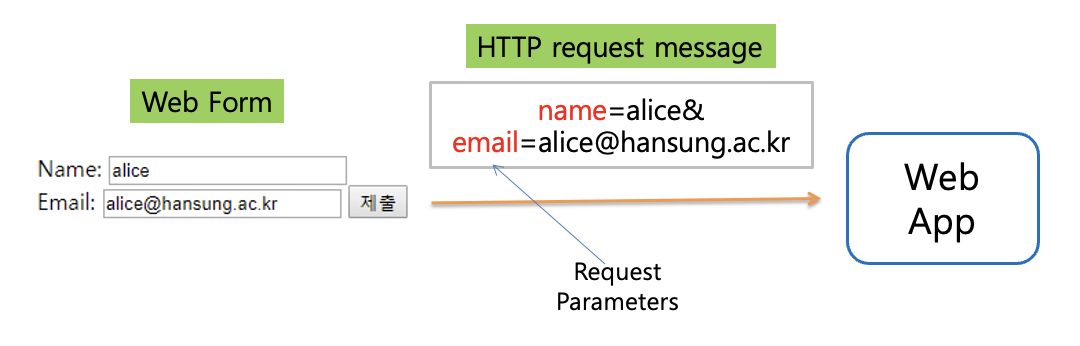
Request Parameter란 사용자가 발행한 HTTP 요청 메시지의 일부분으로 전송됨
두가지 전송 방식이 있음
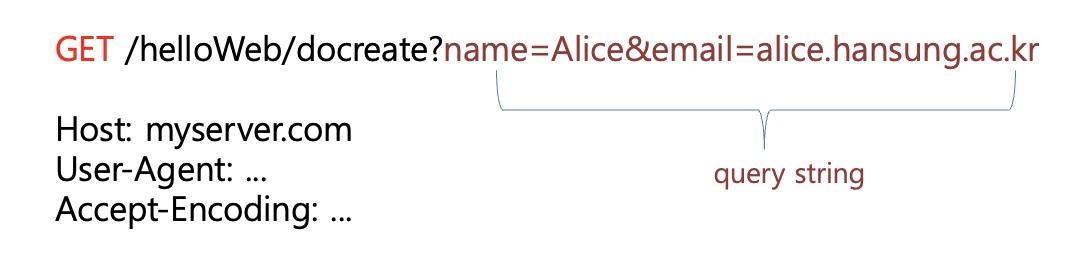 GET
GET
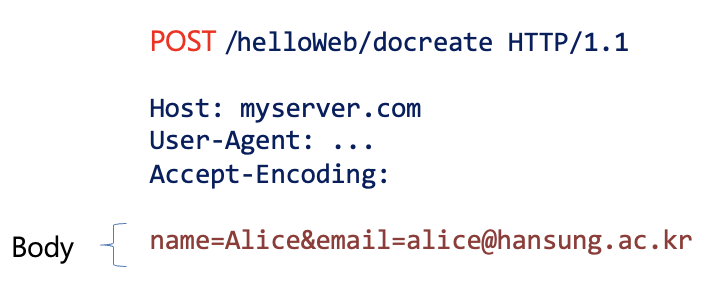 POST
POST
요청 파라미터에서 해당하는 객체로 어떻게 이동할 것인가?
@RequestParam annotation을 사용하여 requset parameter와 method parameter를 바인딩 할 수 있다.
@RequestMapping("/docreate")
public String doCreate(@RequestParam("name") String name,
@RequestParam("email") String email,
Model model) {
...
Offer offer = new Offer();
offer.setName(name);
offer.setEmail(email);
...
}요청 파라미터를 form bean에 바인딩하는 과정으로, form에서 오는 데이터는 자동으로 객체에 바인딩 될 수 있음
함수 파라미터에 객체를 선언하기만 하면 됨
다음과 같은 작업들이 발생함
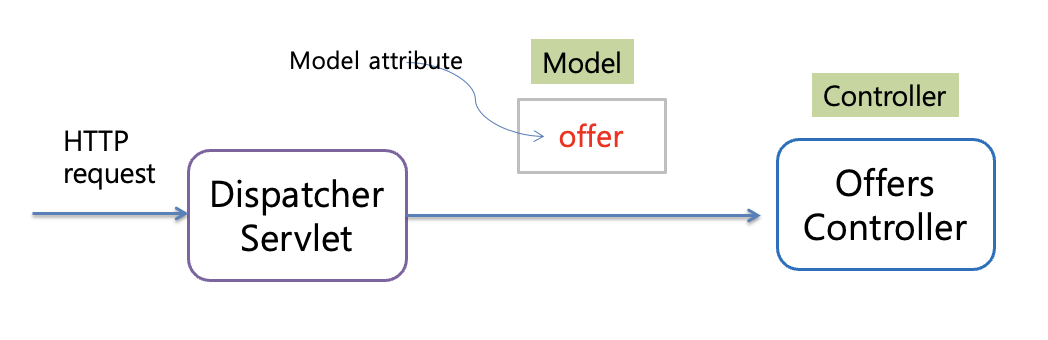 Data Binding
Data Binding
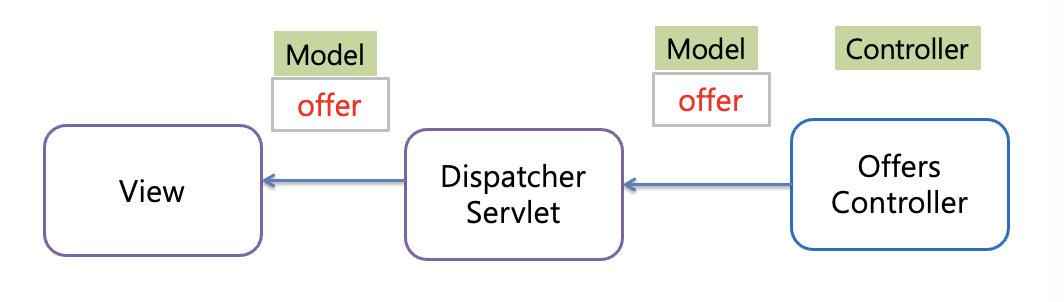 Data Binding
Data Binding
<html>
<head>
<title>Thanks</title>
</head>
<body>
Hi, ${offer.name}.
You have successfully registered. <br/>
</body>
</html>유저는 실수를 할 수 있다 그렇기에 에러를 설명하거나 유저가 이를 해결할 수 있도록 하고 싶다.
사용자의 에러를 검출하기 위해, 폼 빈에 캡슐화된 폼 데이터를 검증해야함
Bean Validation API (JSR-303)는 JavaBean 검증을 위한 API를 정의하는 명세입니다.
@NotNull, @Pattern, @Size)@Email)public class Offer {
private int id;
@Size(min=5, max=100)
@Pattern(regexp="^[A-Z]{1}[a-z]+$")
private String name;
@NotEmpty
@Email
private String email;
위반된 Bean Validation 제약 조건에 대해 오류 메시지를 생성하는 것
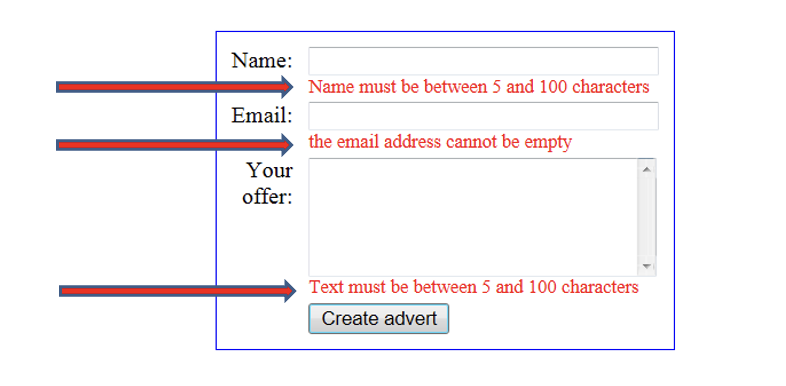 Message Interpolation
Message Interpolation
각 속성의 message descriptor를 메시지 속성을 통해 정의할 수 있습니다
public class Offer {
private int id;
@Size(min=5, max=100, message="Name must be between 5 and 100 characters")
private String name;
@Email(message="please provide a valid email address")
@NotEmpty(
검증은 @Valid 어노테이션을 통해 이루어짐
@Valid 어노테이션은 객체가 먼저 검증된 후 모델에 추가되도록 함
@RequestMapping(...)
public String doCreate(@Valid Offer offer) { ... }핸들러 메서드는 검증 과정의 결과를 나타내는 BindingResult 객체 요청 가능
@RequestMapping(...)
public String doCreate(@Valid Offer offer, BindingResult result ){ ... }가능한 검증 오류를 확인하기 위해 BindingResult 객체 검사 가능
@RequestMapping(...)
public String doCreate(@Valid Offer offer, BindingResult result) {
if(result.hasErrors()) {
List<ObjectError> errors = result.getAllErrors();
for(ObjectError error:errors) {
System.out.println(error
사용자가 필수 입력 사항을 잊었을 때 처음부터 다시 입력해야하는가?
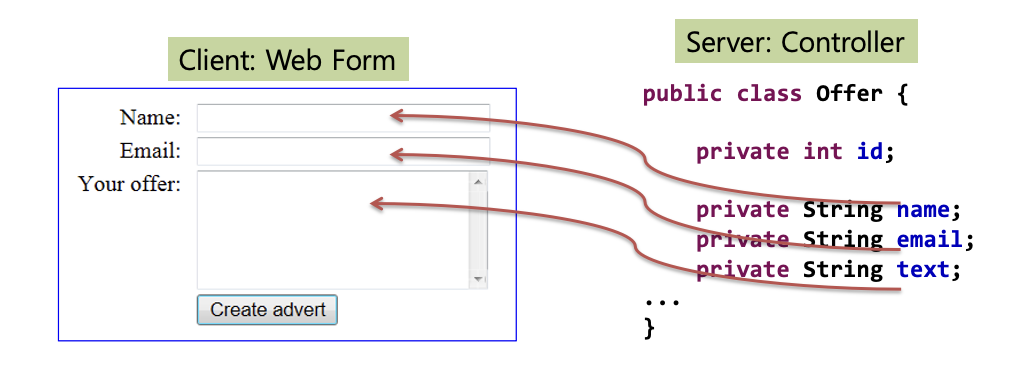 Spring form tag library
Spring form tag library
해당 라이브러리 사용을 위해 JSP 페이지 최상단에 아래를 추가해야함
<%@ taglib prefix=”sf"
uri="http://www.springframework.org/tags/form"%>| Spring form tag lib | HTML |
|---|---|
<sf:form> | <form> |
<sf:input> | <input type="text"> |
<sf:password> | <input type="password"> |
<sf:checkbox> | <input type="checkbox"> |
다음은 앞선 라이브러리를 사용한 코드이다
<%@ taglib prefix=”sf" uri="http://www.springframework.org/tags/form"%>
...
<body>
<sf:form method="post"
action="${pageContext.request.contextPath}/docreate" modelAttribute="offer">
<table
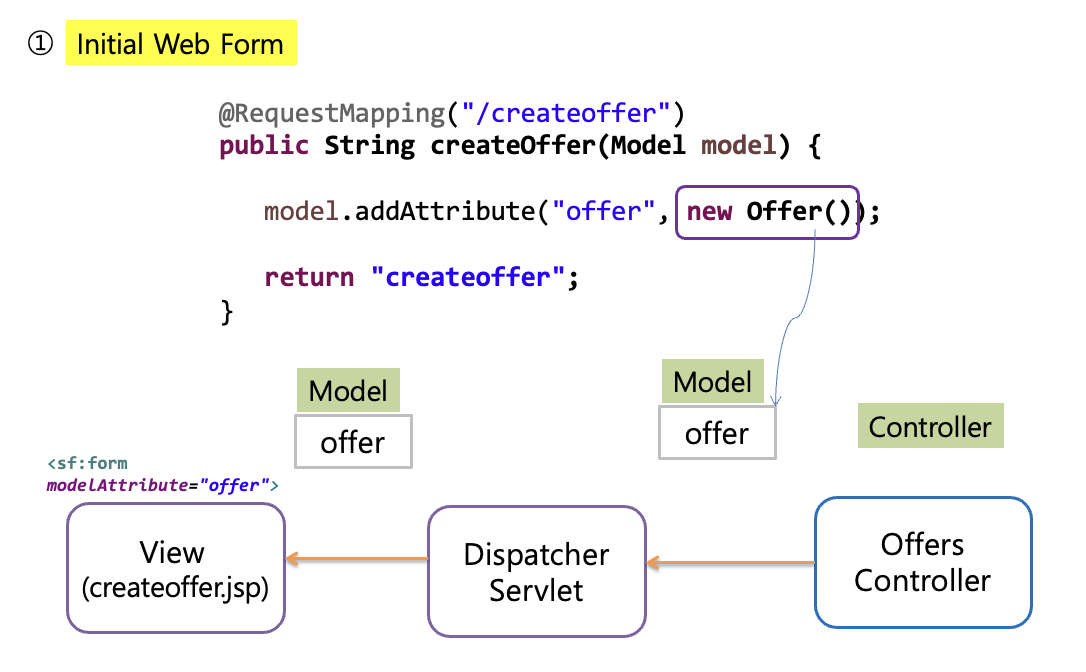 initial Web Form
initial Web Form
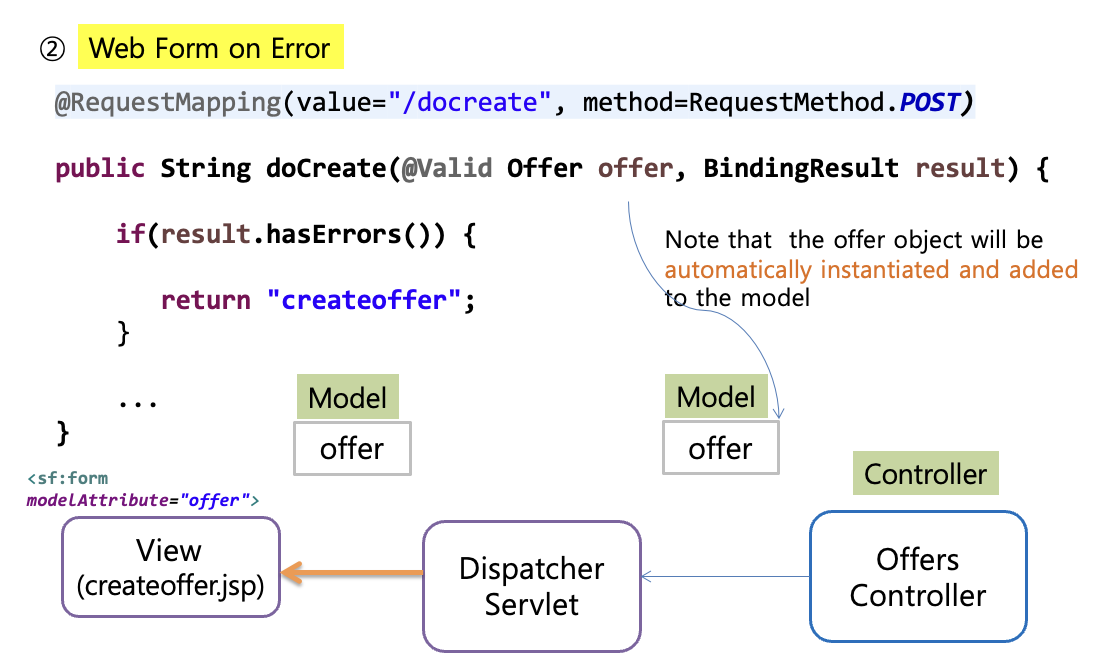 Web Form on Error
Web Form on Error
사용자에게 데이터가 거부된 이유를 알려주어야 함수
 Error Messages
Error Messages
이를 위해, BindingResult 객체는 자동으로 모델에 삽입되어 뷰로 다시 전송함
<sf:errors> 태그 제공.<sf:erros> 태그는 BindingResult 객체에서 가져온 HTML 오류 메시지를 렌더링합니다.<sf:form modelAttribute="offer">
Name: <sf:input path="name" />
<sf:errors path="name" />
Email: <sf:input path="email" />
<sf:errors path="email
public class Offer {
private int id;
@Size(min=5, max=100, message="Name must be between 5 and 100 characters")
private String name;
@Email(message="please provide a valid email address")
@NotEmpty(
폼 빈(Form beans)은 여러 역할을 동시에 수행할 수 있는 다재다능한 객체